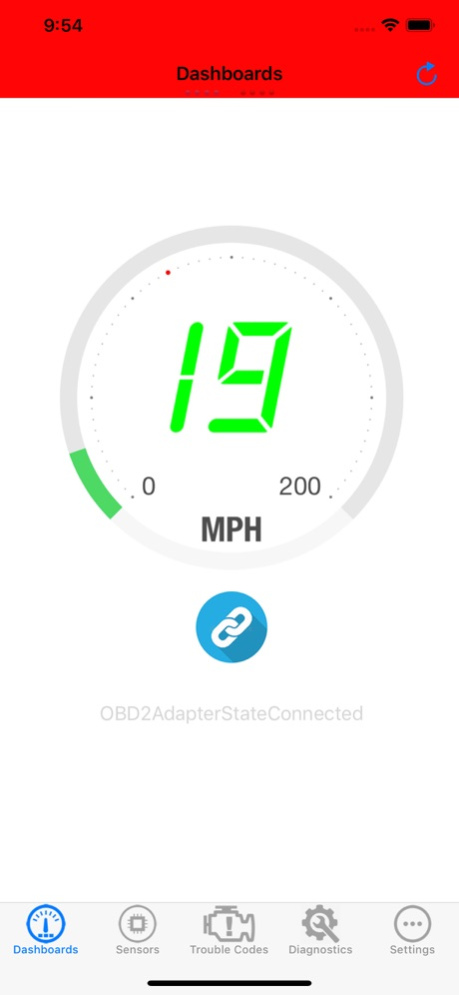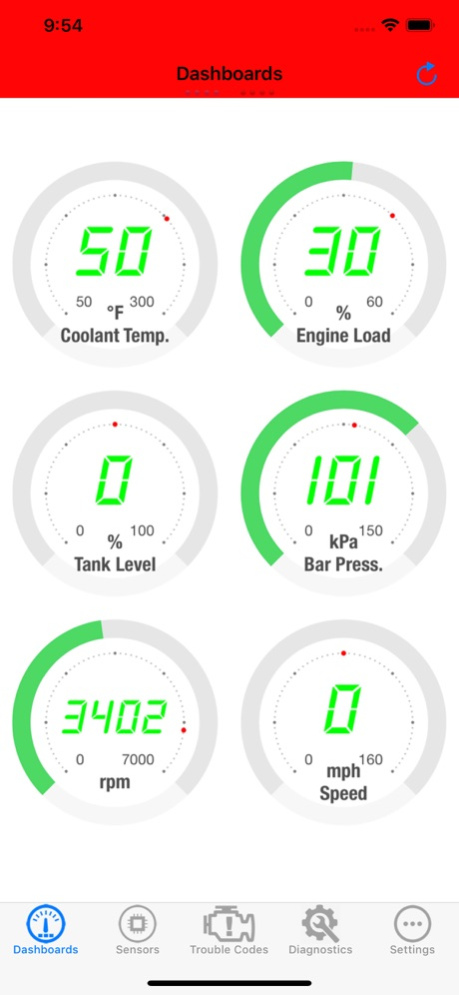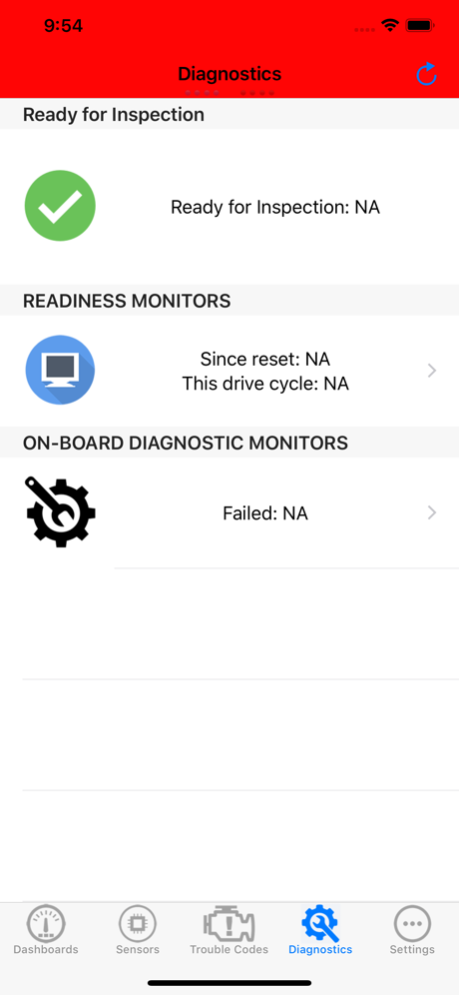OBD-II Command Diagnostic 2.3
Paid Version
Publisher Description
Professional Both WiFi & Bluetooth OBD2 Supported: ELM327,KOBRA,Carista,Tonwon,Veepeak, LELink, Viecar,Lonauto,Vinli,Vgate iCar,Kiwi,MicroTech,Foseal,BAFX,and More.....
WiFi & Bluetooth OBD2 car diagnostics & monitoring tool and highly capable automotive scanner in your pocket! Turns your iPhone/iPod into an advanced display for your engine data. See what your car is doing in realtime, get OBD fault codes, car performance, sensor data and more!
Reveal vehicle problems before visiting the garage! Used by professional mechanics, auto enthusiasts, and everyday vehicle owners who want to know more about how their vehicle is operating and how their vehicle can be fixed if the Check Engine Light comes on.
DISCLAIMER: OBD-II Commands requires a compatible third party hardware interface, purchased separately, to communicate with the vehicle. It support both WiFi and Bluetooth OBD Adapters.
OBD-II Commands supports all OBD-II and EOBD compliant vehicles sold worldwide. Please verify that your vehicle is OBD-II/EOBD compliant:
• USA: All cars and light trucks manufactured since 1996 (OBD2)
• EU, Gasoline: Registered in the EU after 1 January 2001 (EOBD)
• EU, Diesel: Registered in the EU after 1 January 2004 (EOBD)
Features:
- Easy to use
- Scan For Trouble Codes
- Freeze Frame Data
- No Wires! Communicates with your vehicle wirelessly
- engine speed
- corrected vehicle speed
- open/closed loop
- boost/vacuum combo gauge
- acceleration (and braking)
- torque
- inst. fuel economy
- avg fuel economy
- avg fuel economy over 3 time periods
- distance to empty
- time to empty
- fuel level %
- fuel remaining in tank
- fuel flow rate gauge
- timing (spark advance)
- engine coolant temp.
- intake air temp.
- ambient air temp.
- manifold absolute pressure
- mass air flow
- fuel trims, short and long term
- percent engine load
- catalyst temp.
- fuel pressure
- lambda gauge
- air/fuel ratio
- distance travelled
- fuel consumed
- avg fuel economy
- fuel cost
- elapsed time
- drive time
- average carbon dioxide emission rate
- total carbon dioxide emission
- start date & time
- number of fillups
- avg fuel flow rate
- avg driving speed
- avg trip speed
- avg boost/vacuum
- avg engine speed
- max acceleration
- max engine power and torque at wheels
- number of stops
- max fuel flow rate
- max speed
- idle time
- max boost/vacuum
- max engine speed
- max braking acceleration
- max engine torque
- % distance travelled while not in gear
- % distance travelled in each gear
- % distance travelled in non-optimal gear
- % time spent while not in gear
- % time spent in each gear
- % time spent while in a non-optimal gear
Please Note:
Please note that this App does NOT work with Bluetooth 2.x or 3.x adapters. This is a hardware limitation which can't be changed. If your are using Bluetooth adapter, please ensure your bluetooth OBD adapter is Bluetooth 4.0 or newer.
We will support and continually develop this app to make it perfect! Hold your breath for exciting new features!
Jan 25, 2019
Version 2.3
- Improve Bluetooth and Wifi connectivity stability
- Add support to latest iOS version
- Enhancement
About OBD-II Command Diagnostic
OBD-II Command Diagnostic is a paid app for iOS published in the System Maintenance list of apps, part of System Utilities.
The company that develops OBD-II Command Diagnostic is 纯圣 刘. The latest version released by its developer is 2.3.
To install OBD-II Command Diagnostic on your iOS device, just click the green Continue To App button above to start the installation process. The app is listed on our website since 2019-01-25 and was downloaded 0 times. We have already checked if the download link is safe, however for your own protection we recommend that you scan the downloaded app with your antivirus. Your antivirus may detect the OBD-II Command Diagnostic as malware if the download link is broken.
How to install OBD-II Command Diagnostic on your iOS device:
- Click on the Continue To App button on our website. This will redirect you to the App Store.
- Once the OBD-II Command Diagnostic is shown in the iTunes listing of your iOS device, you can start its download and installation. Tap on the GET button to the right of the app to start downloading it.
- If you are not logged-in the iOS appstore app, you'll be prompted for your your Apple ID and/or password.
- After OBD-II Command Diagnostic is downloaded, you'll see an INSTALL button to the right. Tap on it to start the actual installation of the iOS app.
- Once installation is finished you can tap on the OPEN button to start it. Its icon will also be added to your device home screen.